How does it work?
MyClearStep devices can be purchased by clients and used remotely to provide health metrics such as weight, blood pressure, and pulse to the care team. All devices pair via bluetooth with a smartphone utilizing the MyClearStep app. Clinicians are provided with a 4 digit code clients use to ensure they are connected with their care team.
Can I ever access my weight?
No, there is no way to access any of your measurements through the MyClearStep app or otherwise. Only your clinician, or team of clinicians treating you, can access your information through our HIPAA compliant portal.
What if I switch providers?
Switching providers is not a problem. Simply request that your new provider register with us for portal access, and you will need to enter a new 4-digit code into your app.
Can I connect to multiple scales?
Yes. As long as you have already downloaded the MyClearStep app and set up your user profile, your app will connect to any MyClearStep scale nearby.
What is the weight limit for the MyClearStep scale?
The weight limit for the MyClearStep scale is 396 lbs (180 kgs).
Can I use my HSA or FSA account?
Yes. You can use either an HSA or FSA account to purchase the MyClearStep scale. If you need an HRA/FSA Letter of Medical Necessity, you can obtain one here.
Can I apply for financial aid?
If you are facing financial challenges, fill out this form to check your eligibility for a reduced fee.
How do I connect to my clinicians?
If you’re working with a treatment team, your clinician will provide you with a 4-digit code that you’ll need to enter into the MyClearStep app. This allows your measurements to be captured by the team, without you ever seeing a number.
How do I calibrate my scale?
First, please make sure that the scale is on a hard flat surface and that the four circular pads on the bottom are unimpeded. Second, please take the batteries out of the scale for 45 seconds to reset the scale. Last, if the issue continues, please replace the batteries and if needed, contact us at support@myclearstep.com.
What is the measurement scope of the blood pressure cuff?
The MyClearStep Blood Pressure cuff has a measurement scope of:
Pulse: 40-199 bpm
Systolic BP: 55-255 mmHg
Diastolic BP: 25-245 mmHg
Any reading outside of the measurements will result in an error message stating it is either too high or low.
How do I reset my admin account password?
To reset your account admin password, simply click here.